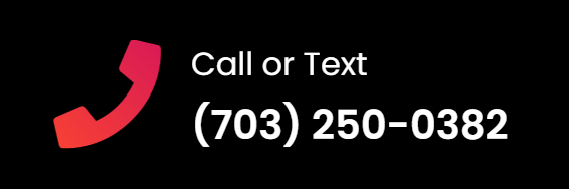TechMedX Account F.A.Q.
My subscription failed, how do I fix it?
1. Go to your Orders.
2. Click Pay/View.
3. Enter your new Credit Card info.
4. Click Add to cart > Checkout.
How do I change my credit card?
1. Go to your Subscriptions.
2. Click Cancel subscription > Payment methods > Delete card.
3. Once the old card is removed, Go back to Subscriptions > Activate > Change payment method > Save.
My credit card expired, how do I update it?
1. Go to your Payment methods.
2. Click Delete.
a. If you’re unable to delete the old card; Go to Subscriptions > Cancel subscription.
b. Go back to your Payment methods > Delete card.
c. Go back to your Subscriptions > Activate > Change payment method > Save.
3. Go to your Orders > Pay/view > Add to cart > Checkout.
4. Go back to your Payment methods > Edit card > Default.
When will my next payment occur?
1. Go to your Subscriptions.
2. This will show you when, and the credit card it will go to.
How to change your password.
1. Go to Lost password to reset you password.